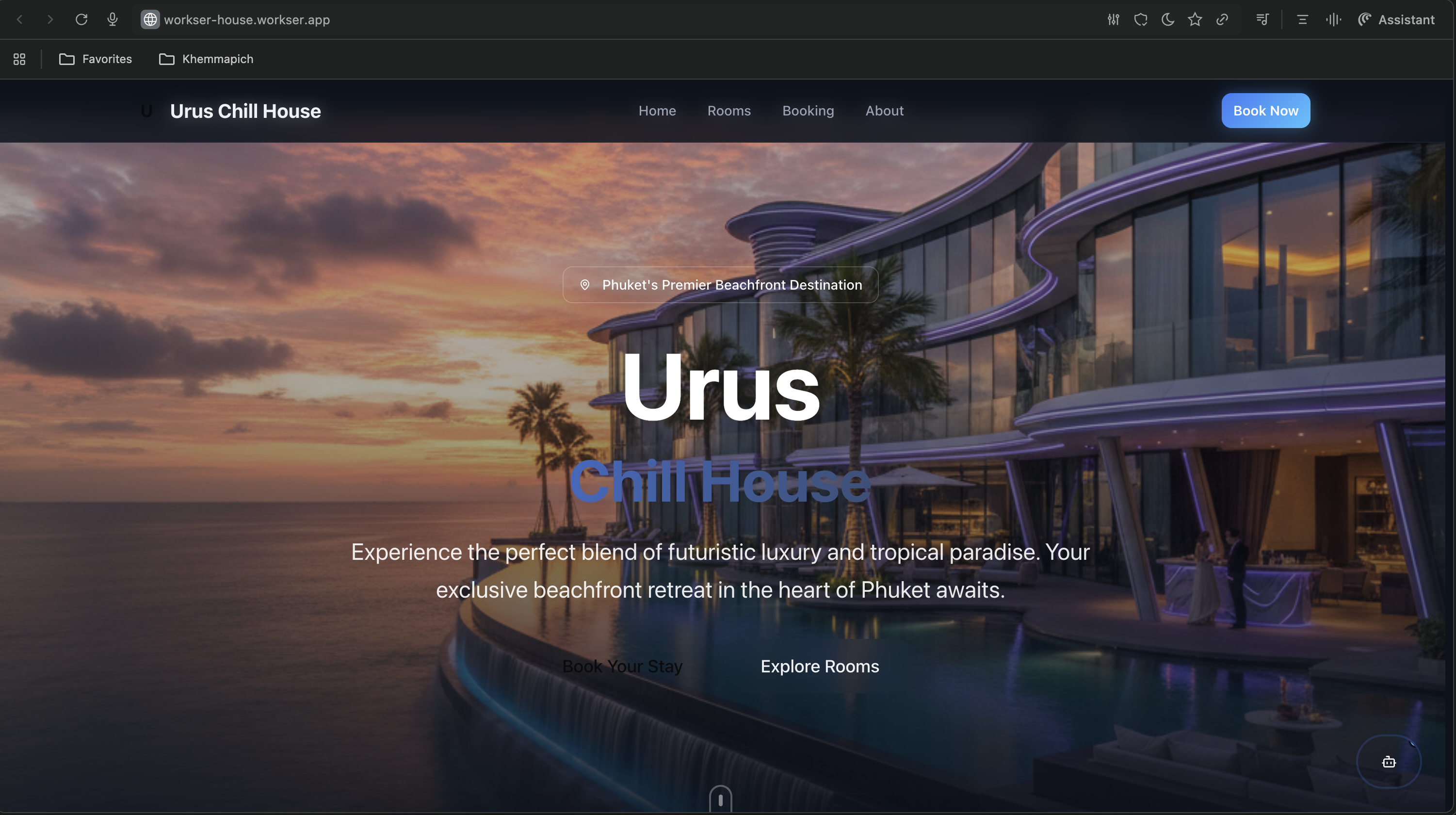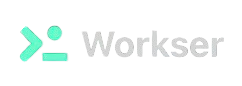Create Project in Product Page
Create new Project
Create new Project
- Open Dashboard
-
Navigate to
Productstab in sidebar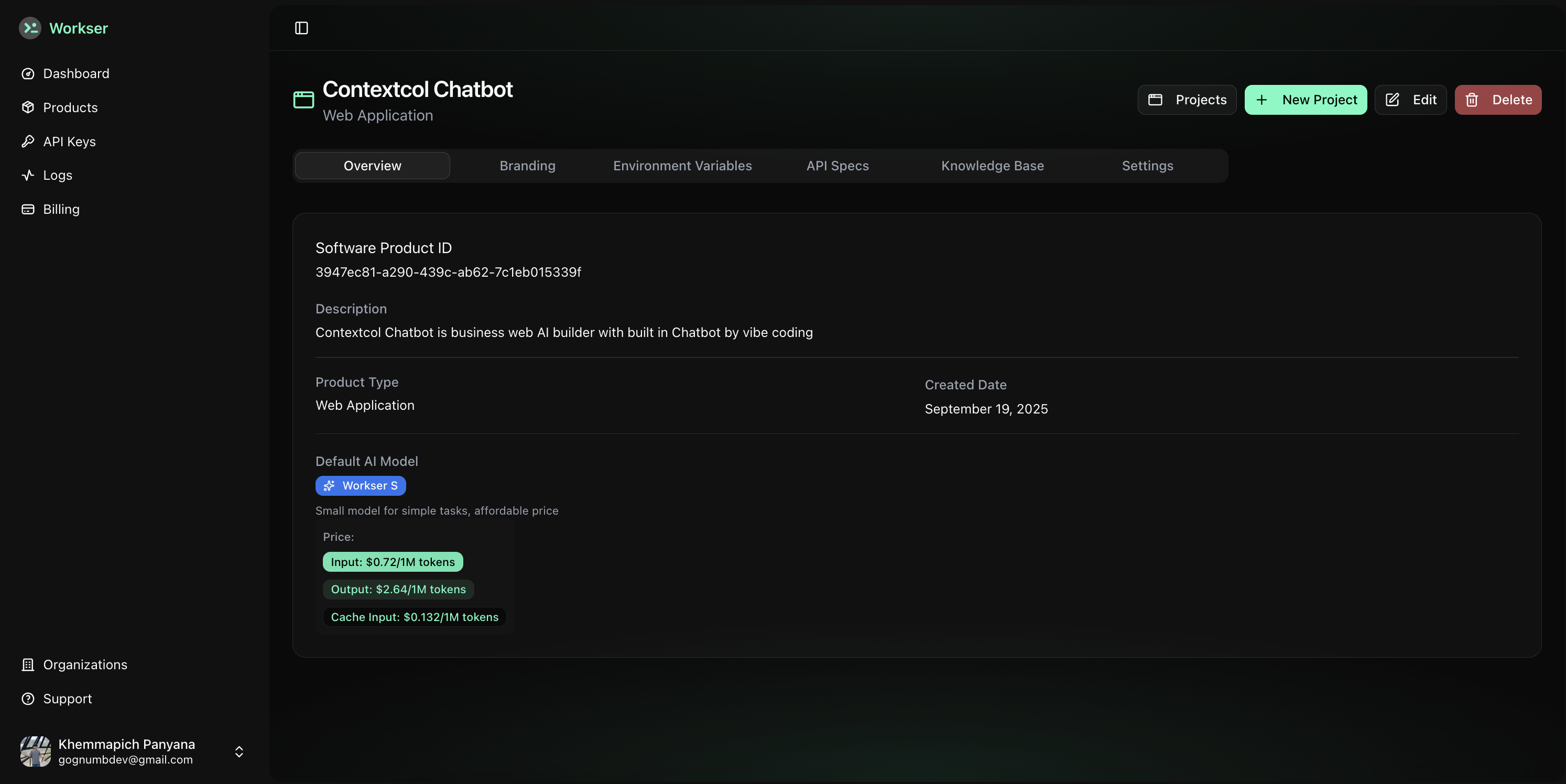
-
Click
Create New Projectbutton and input your requirements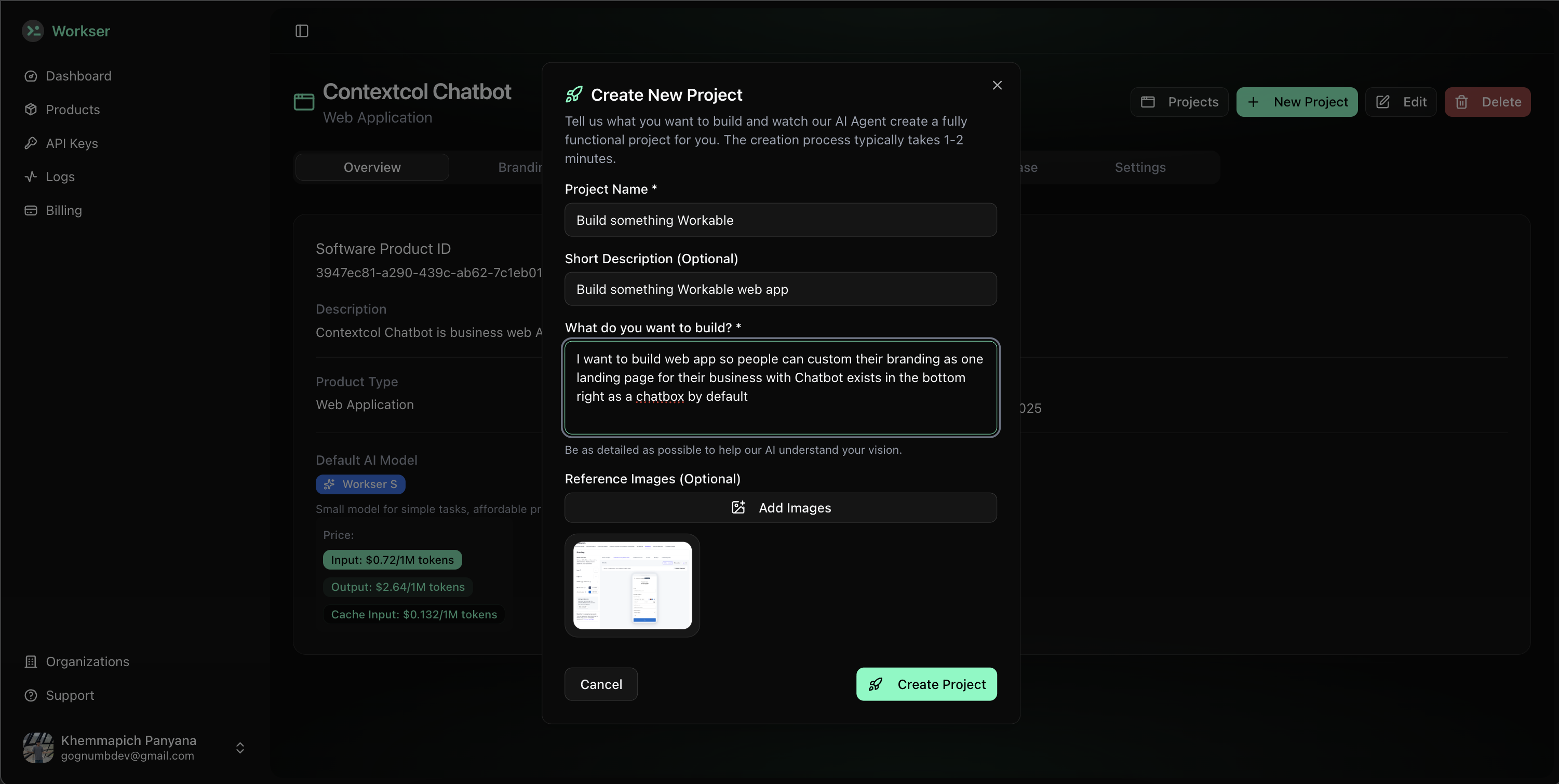
-
Click
Create Projectand wait AI Agent setup for a minute -
Redirect to Prebuilt UI page of your software product and vibe !
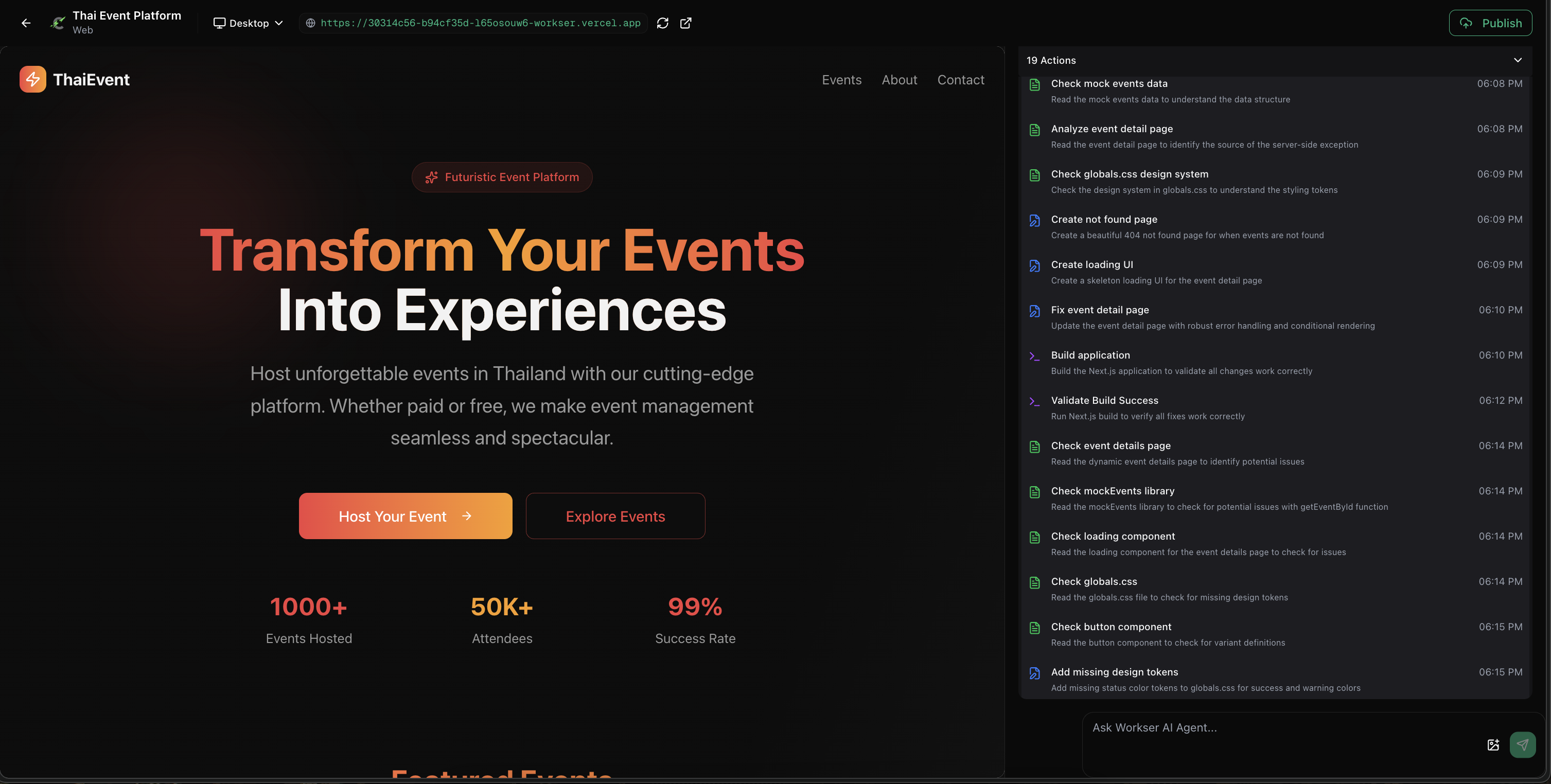
Publish your oroject
Publish project
Publish project
- Open Dashboard
-
Navigate to
Productstab in sidebar -
Click
Projects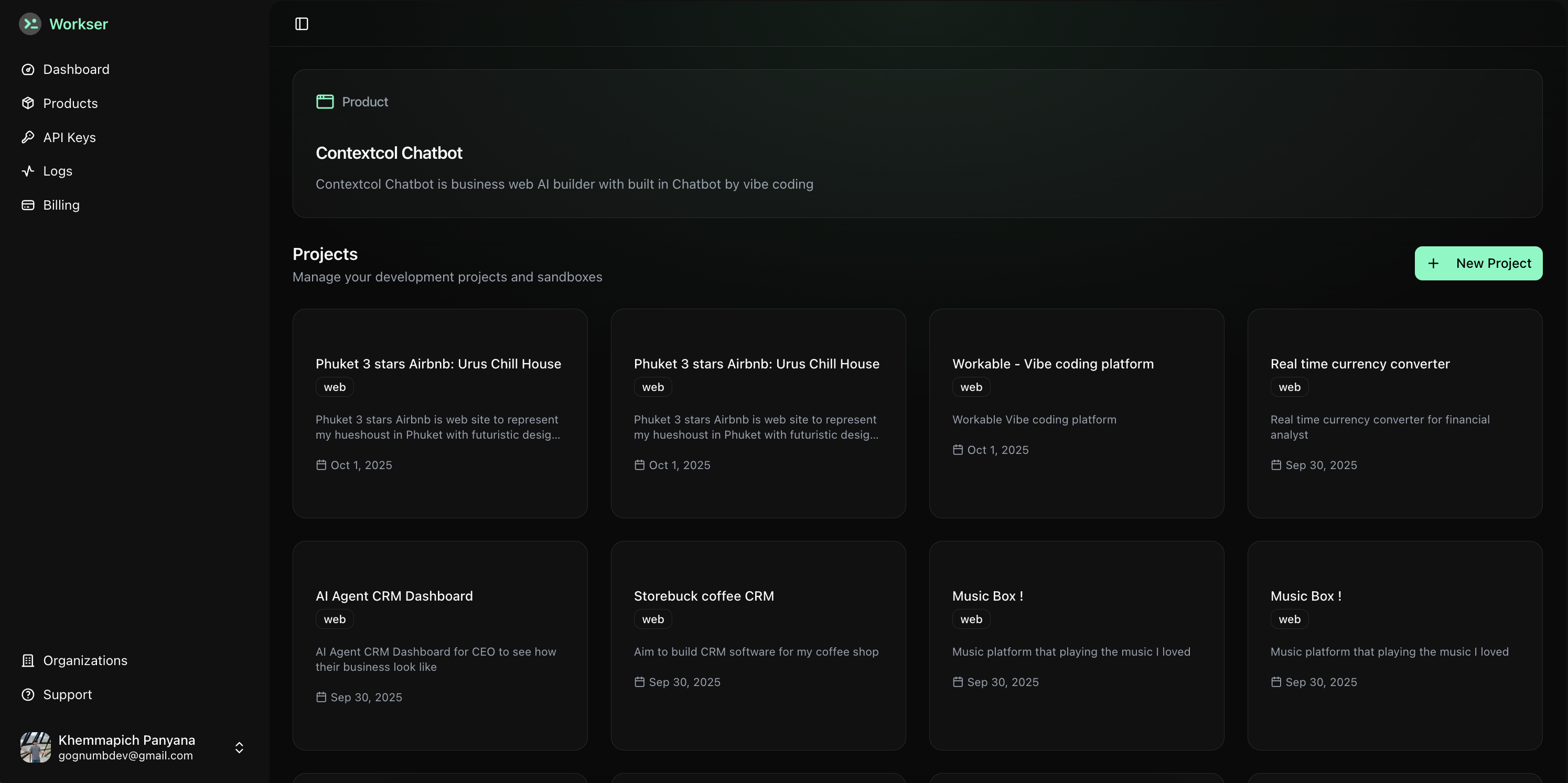
- Select project you want to pubish
-
Redirect to Prebuilt UI page of your software product
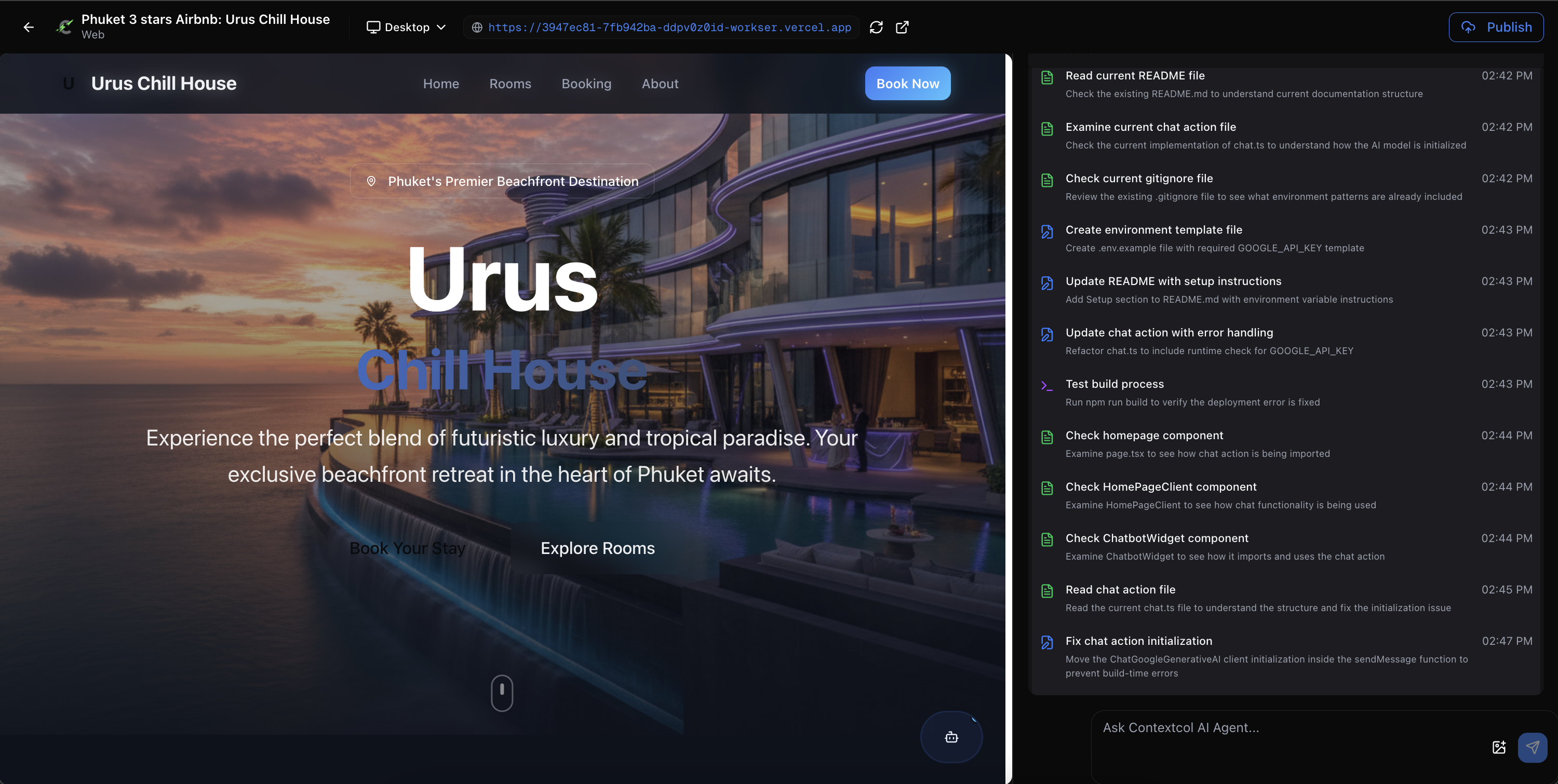
-
Click
Publishbutton in top right of the page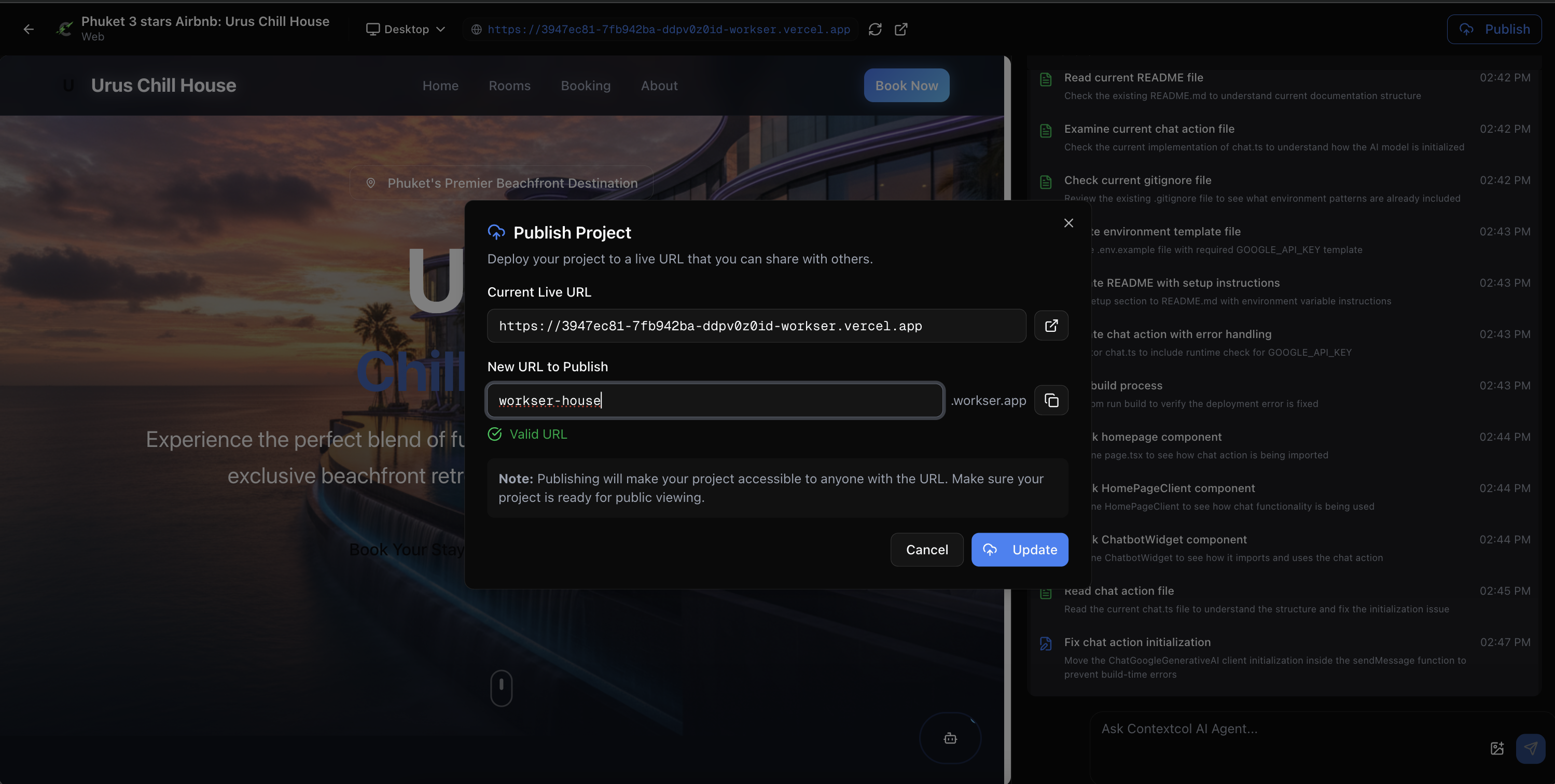
-
Once publish succeeded, you will see url in the top bar of the page change to your custom domain that just published
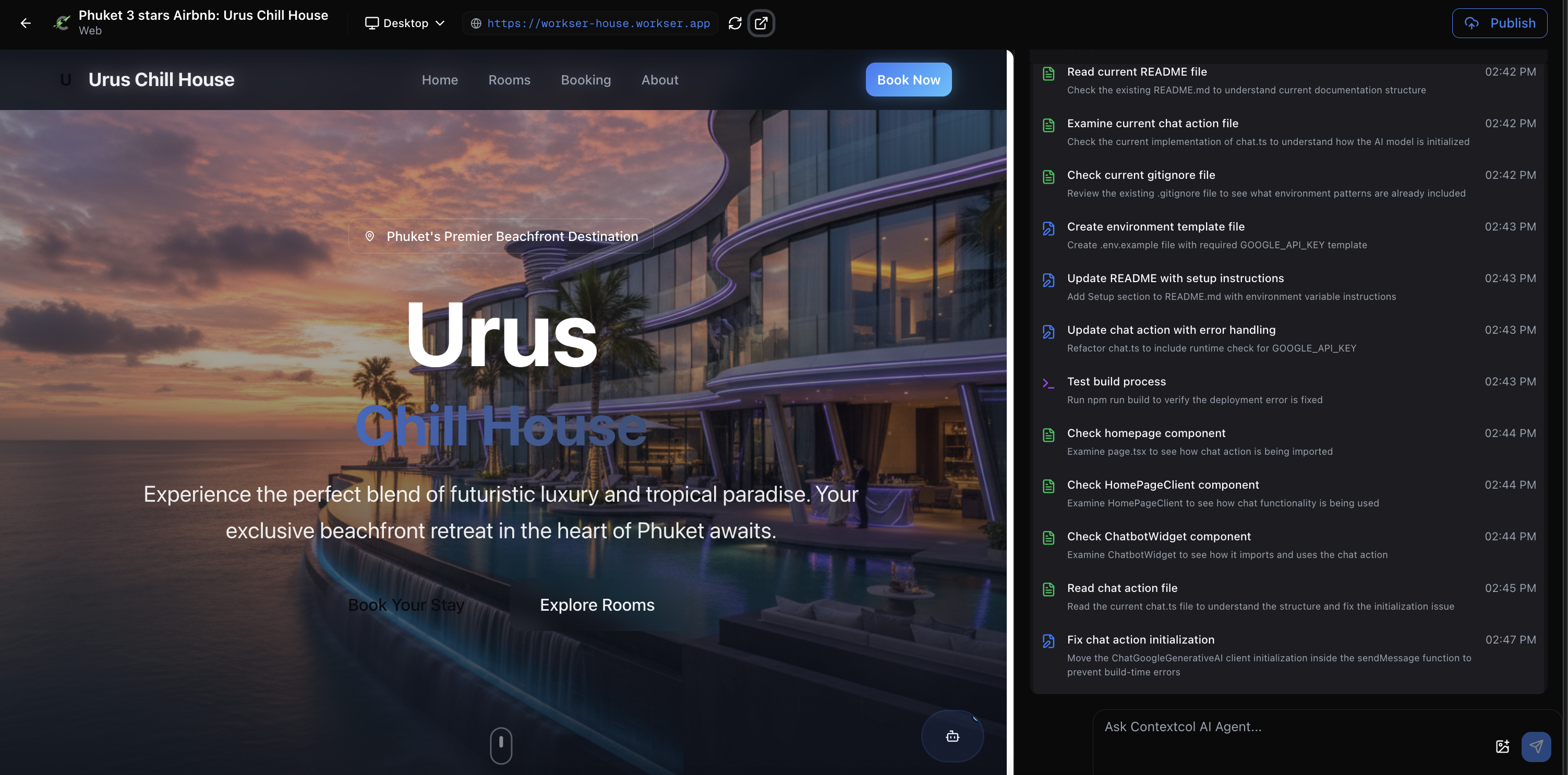
-
Click custom domain url to redirect to your own web app !